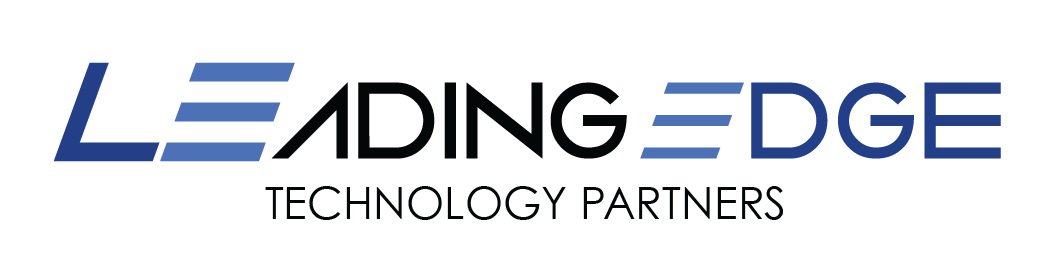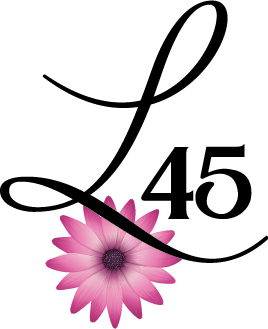Blog
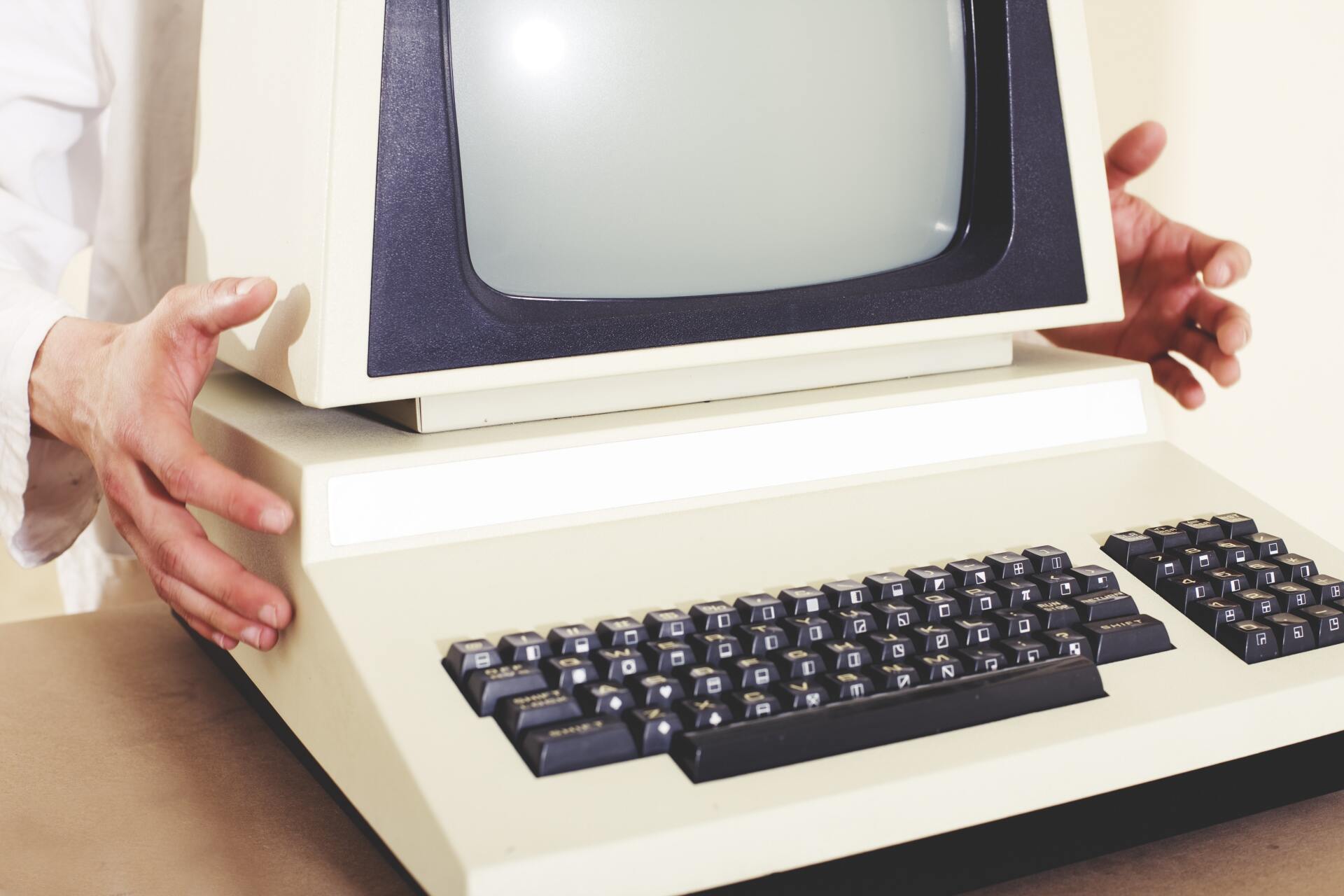
By gavinl
•
01 Nov, 2021
Technology Life Cycle Technology Life Cycle, what is it and why should I care? Simply put, a Technology Life Cycle is a plan to rotate out your aging technology hardware. The current accepted best practices dictate a 3-5 year life span on business computers. While some computers can last considerably longer than 5 years, there are many factors involved in the determination of where in this life span. All computers are collections of hardware components and software. All of the individual components will suffer from the effects of aging. Examples include: Physical Damage – The internal components of the computers are subjected to high temperatures as they struggle to keep up with the demands of the user. This heat degrades the chips and capacitors over time. As they degrade, they begin to function with diminished performance. Technological Advances – Even in a perfect situation where the hardware degradation is kept at a minimum, new technology hits the market. As new software is developed, it is programmed to take advantage of faster and more powerful systems. Even the top of the line performance computer from a few years ago will start to seem sluggish with the demands of the new software. Operating System (OS) Fatigue – Even with regular patches and updates, the OS becomes dated. Updating the OS is an option, however that also puts more demand on the aging hardware. Expiring Warranty – Having aging systems with no active warranty is a gamble. As the systems age, parts become scarce. If a critical part fails and the machine becomes unusable, you now have a worker or equipment with no way to be productive. This down time can be more expensive than it would have been to replace the aging system. Office productivity may be one of the most compelling arguments to creating and implementing a technology life cycle program. Another factor is the cost of supporting aging systems. Small issues that require a call to the IT department eat up time and resources. This drives up the cost of your IT support. Over time the combination of hardware and software issues a computer experiences leads to reduced productivity and increased hidden costs. Life cycle plans help an organization to become more proactive with their IT. It allows for budgeting and less financial surprises as it keeps the hardware under warranty and the office more productive. Take the time to put together an IT budget for the time range of your life cycle. Plan ahead for replacing the computers, servers, and network infrastructure. Doing so will limit the impact failures of these hardware items will have on your organization. It will also keep your workers on the fast track and have them sitting around waiting for their computers to finish tasks less often. Having it all planned out should also take some of the stress of the unknown off of your shoulders.
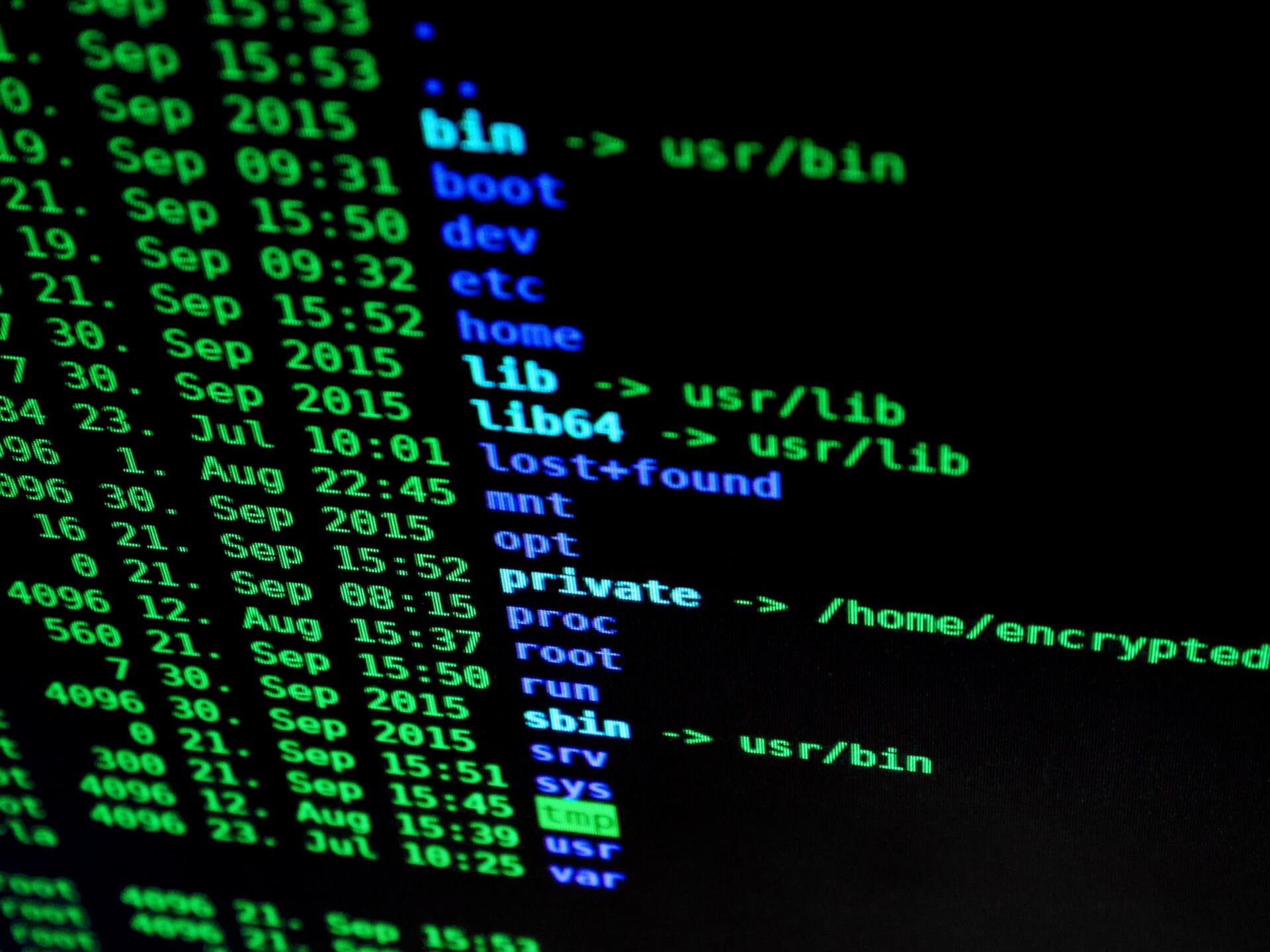
By gavinl
•
07 Oct, 2021
Public Wi-Fi…Safe or Sketchy? Recent conversations with some of our clients made me realize there is a lot of confusion out there about Public Wi-Fi. Public Wi-Fi hotspots in places like airports, coffee shops, hotels, schools, and countless other places are convenient, however they aren’t usually secure. We generally recommend trying not to use Public Wi-Fi, but realize there are just some times when you may need access via a Public hotspot. In these cases, there are ways to minimize your risk while using Public Wi-Fi. Is Public Wi-Fi Secure? When using Wi-Fi on your home network, with a personal hotspot device, or a hotspot from your cell phone can be very secure way of using Wi-fi since you can control the access password, encrypt the data on that network and even limit devices that can connect. Out in public using someone else’s Wi-Fi, you have to assume that the network is not secure and there isn’t much you can do about that. On an unsecure network there are many ways for the bad guys to capture your information. The tools to do this are plentiful and in a lot of cases free to download. What are my options? Like I stated earlier, there isn’t much you can do to make Public Wi-Fi more secure, however there are ways to limit your exposure. In most cases, if your IT provider is doing their due diligence, the files and information on the computer are protected by some sort of endpoint protection software that helps prevent intrusion. The real risk on Public Wi-Fi connections come from the data as it travels on the network. Any hacker with a packet capture tool will be able to capture and decipher any unencrypted data on that network with ease. Below are some steps you can use to mitigate that risk: Use your mobile hotspot. Most smart phones provide this option. It puts you in control of the access and the passwords required to access it. In a lot of cases, the mobile data is encrypted already and is a quality alternative to Public Wi-Fi. Only access websites securely. When you see https:// at the beginning of the web address, you know the site is secure. Secure isn’t synonymous with legitimate and unfortunately, the bad guys know you may be looking for this, so they are adding this to their sites as well. When connected to a secure site, the traffic between the site and your device will be encrypted, but the hackers running the site will still have access to the info. Use a VPN app. There are apps out there that will create a Virtual Private Network (VPN) that will create an encrypted tunnel between your device and their server. This tunnel will encrypt the data on the Public Wi-Fi portion of it’s journey. If you want to use this option there are a lot of options out there and I recommend learning more before purchasing and downloading one. Other Options. There are also some other ways you can protect yourself while using Public Wi-Fi. Listen to your web browser. Most modern web browsers have some built in alerts to try to help keep you safe. If your browser is warning you a site isn’t safe, you should assume it is correct. Update your browser. Make sure to keep your browser updated to the latest version. This will ensure you have the latest security patches. Don’t access any websites that are linked to your personal or financial information. These sites are better accessed through your private networks such as home or work. If you have to access personal information, only use websites that are known to you and fully encrypted. If the address changes from https to http at any time during the visit, it isn’t fully encrypted. Log Out. Never stay signed in permanently to website accounts. When you are finished, log out. If you still have questions or concerns about Wi-Fi security, Leading Edge Technology Partners would be happy to discuss them with you or help you achieve a security plan that works for you.

By gavinl
•
05 May, 2021
How solid is your backup plan? Does it accomplish the 3-2-1 rule? Backups are critical and necessary. Using the 3-2-1 rule is essential to help eliminate the risk of data loss. What is the 3-2-1 rule? Simply stated, the 3-2-1 rule is: 3 Copies of your data Stored on 2 Different types of media With 1 Copy offsite Let us study each part of this rule a little more in depth. 3 Copies of your data By 3 copies, we mean that in addition to your original production data, you should have 2 more copies. Why would you need the second copy of the data you may ask? It is a simple matter of probability. The probability of not losing your data grows exponentially with the addition of the second copy. For ease of understanding, say that all the copies of your data carry the same probability of failure. For this example we will use 1/100. If you have only 1 copy of your original data, the probability of losing both copies at the same time is: 1/100 * 1/100 = 1/10,000 Simply by adding another copy of the data, your probability jumps to: 1/100 * 1/100 *1/100 = 1/1,000,000 2 Different types of media To take advantage of the probabilities we examined above; those copies need to be stored on different media. Storing your primary data and your backup data on the same RAID array would defeat the purpose of the backup. If your RAID has a catastrophic failure, you lose all the data! It is for this reason that you will want to use a separate storage device of some sort for your backup data. There are any number of media types you could use, some examples include external hard drives, flash drives, tape, etc. 1 Copy offsite Personally, I would expand on this part of the rule. I would argue that it should be 1 copy offsite and off network. Meaning you should keep at least one copy of your data not on onsite and not on your company network. In case of a ransomware attack you would want that copy to be inaccessible if your admin credentials happen to be compromised. This also protects you against other types of disasters such as fire or natural disasters. We offer several solutions to help you achieve a solid backup solution for your data! Contact us today to discuss your options.